Online Safety
At Surrey Hills All Saints Primary School we take all areas of safeguarding extremely seriously. Internet and online safety are a large part of this. Our goal is to educate both students, staff, parents and other stakeholders about both the benefits and risks of using both the Internet and other online platforms. We want everyone in our school community to be a well informed, safe and responsible digital citizen.
Following our recent Online Safety Presentation by Stephen Welding, please click here for the presentation from the meeting.
At School. Students have regular, discrete and age appropriate lessons around the issues of online and Internet safety. This is through our computing curriculum, fun online safety games, external specialist speakers visiting and themed Internet safety events and weeks. Our Internet and online usage code is visible throughout the school and students are regularly reminded about the content.
At Home. We fully appreciate that controlling a child's use of the Internet at home is challenging, especially as the landscape of apps, social media platforms and computer games is constantly developing and changing. As well as regular events that parents can attend to increase their knowledge of the online world that their children inhabit, we also recommend the following resources for additional information and advice.
Childnet's Digital wellbeing - guidance for parents
www.childnet.com The Smart Crew Movie
www.internetmatters.org
www.nspcc.org.uk
www.commonsensemedia.org
safe.met.police.uk/internet_safety/get_the_facts
If you ever have online safety concerns about anyone in our school community, please let a member of our staff know straight away.
Tips for Parents/Carers
When you buy a game console/mobile phone/interactive toy, make sure you ask the vendor about its online capabilities. Know what the equipment is capable of.
Think about the location of the game console. Keep it in a common area if possible. A family room is best for monitoring and supervision. Don't allow children to have Internet enabled devices in their bedroom until they reach an age and maturity to keep themselves safe.
Discuss the risks with your child. Don’t wait for something to happen before you talk to your child about the potential risks of gaming online. Ensure they have privacy settings activated and help them to understand why this needs to be done.
Gaming sites/social media often have ways of reporting abusive chat and blocking unwelcome contact from other users. You should know how to do this.
Ask your child what they are playing or what social media they are using. Take an interest in your child's online life - just as you would if they were in a football team in the real world. Watch them playing and always keep lines of communication open.